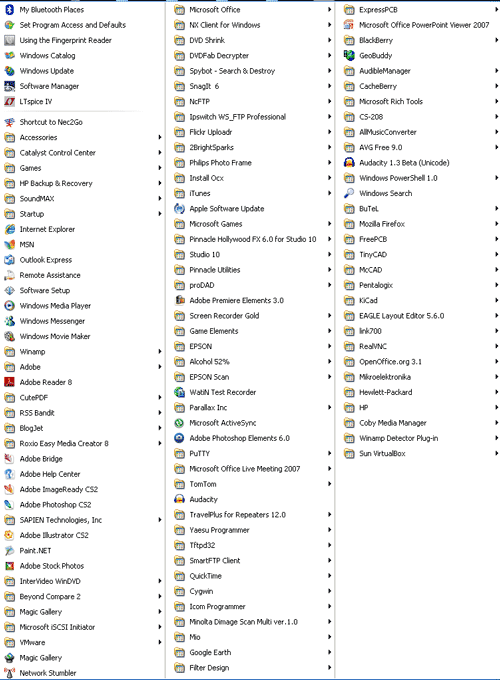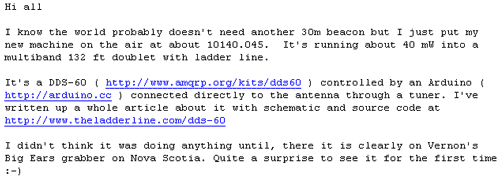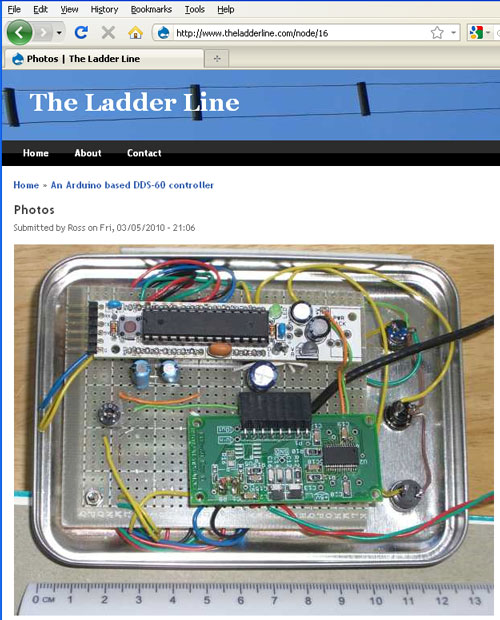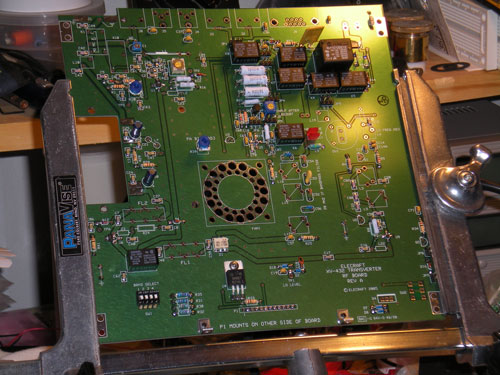Misc ramblings
After dinner I went back down to the man cave (my office at one end of the basement and my workbench in the utility room at the other corner of the basement.) I grabbed the Netbook and fired up EchoLink (with WINE running on Ubuntu 9.10) while working on a project.
Tonights mini project: I had three capacitors for the XV144 that had not made it onto the board for some reason. One was part of the 28mhz bandpass filter. The other two are used across a power regulator to prevent oscillations across the power supply and rails. They were pretty simple to add.
While working on the transverter I chatted with several folks on the QRP conference. We have started to meet there informally outside of the normal Sunday & Wednesday group. Last night we talked about ordering, sorting, and stockpiling parts. Tonight we talked about making homebrew printed circuit boards. I received a lot of questions about how the process works. I outlined the important steps and referred people to my blog since most of the notes are already covered here. We also had HL2KAQ join the conversation from South Korea. It was kind of fun adding an international element to the conversations. HL2KAQ was connected in via a 70cm link on his end.
When I am over at the workbench working on a project and melting solder it is fun to be able to talk with folks about radios, rf, computers, and other topics. My wife and kids are normally winding down their day between 8:30-9pm so it is a good time to escape to projects in the man cave.
FYI... the XV144 and XV432 kits are completed awaiting testing and final configuration. (I needed to get them completed before I start putting another project on the work bench.)
73 de NG0R

Tonights mini project: I had three capacitors for the XV144 that had not made it onto the board for some reason. One was part of the 28mhz bandpass filter. The other two are used across a power regulator to prevent oscillations across the power supply and rails. They were pretty simple to add.
While working on the transverter I chatted with several folks on the QRP conference. We have started to meet there informally outside of the normal Sunday & Wednesday group. Last night we talked about ordering, sorting, and stockpiling parts. Tonight we talked about making homebrew printed circuit boards. I received a lot of questions about how the process works. I outlined the important steps and referred people to my blog since most of the notes are already covered here. We also had HL2KAQ join the conversation from South Korea. It was kind of fun adding an international element to the conversations. HL2KAQ was connected in via a 70cm link on his end.
When I am over at the workbench working on a project and melting solder it is fun to be able to talk with folks about radios, rf, computers, and other topics. My wife and kids are normally winding down their day between 8:30-9pm so it is a good time to escape to projects in the man cave.
FYI... the XV144 and XV432 kits are completed awaiting testing and final configuration. (I needed to get them completed before I start putting another project on the work bench.)
73 de NG0R