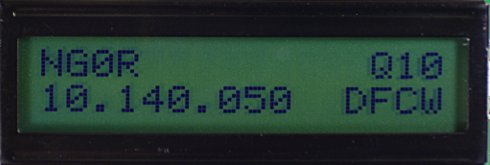74HC240 as an amp
I am reading about the 74HC240. Talk about a cool part. People are getting .5 watt of RF by using four gates. In a 20 pin DIP this is a $0.20-$0.40 part.


Some interesting reading:
http://www.qsl.net/5z4ft/74hc240qrp.html
http://brainwagon.org/wp-content/uploads/2009/10/Picture-1.png
http://www.swharden.com/blog/2010-05-24-solar-powered-qrss-beacon/
http://spazioinwind.libero.it/ik1zyw/hardware/qrpp/10m.html
http://www.qsl.net/kj5tf/n7ksb.html
http://www.hanssummers.com/qrss/qrsstx.html
http://py2ohh.w2c.com.br/trx/digital/rfdigital.htm
http://radioman.blog.co.uk/2008/03/05/diversity-mept-propagation-beacon-3820469/
http://www.madisoncounty.net/~kj5tf/n7ksb.html
http://www.seboldt.net/k0jd/hcbuffer.html
73 de NG0R



Some interesting reading:
http://www.qsl.net/5z4ft/74hc240qrp.html
http://brainwagon.org/wp-content/uploads/2009/10/Picture-1.png
http://www.swharden.com/blog/2010-05-24-solar-powered-qrss-beacon/
http://spazioinwind.libero.it/ik1zyw/hardware/qrpp/10m.html
http://www.qsl.net/kj5tf/n7ksb.html
http://www.hanssummers.com/qrss/qrsstx.html
http://py2ohh.w2c.com.br/trx/digital/rfdigital.htm
http://radioman.blog.co.uk/2008/03/05/diversity-mept-propagation-beacon-3820469/
http://www.madisoncounty.net/~kj5tf/n7ksb.html
http://www.seboldt.net/k0jd/hcbuffer.html
73 de NG0R