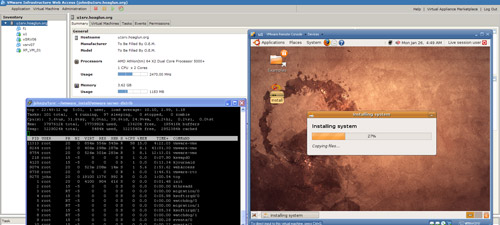I am a long time lightweight newbie Linux user. I have been messing around with
Linux in various ways since 1993. Back then it was a Slackware install on an old 486SX
that was acting as my SLIP/PPP dial-up proxy for my OS2 and Windows machines. I have
been falling into and out of Linux for the past 15 years. It just did not have the
staying power for me to keep me hooked as a day-to-day user. It was fun and kind of
neat but most of my software needs were heavily based in the Windows world of corporate
America.
Over the past number of year my interest has grown but my available time has diminished.
I have Linux running on one of my laptops and in a couple of VMs (virtual machines)
on my Windows 2003 VMWare server. My server was an older clone based upon an AMD 1.4GHz
single core CPU with about 1.5gb of RAM. Not a power house but then again there was
nothing serious running there. I had a XP VM for download my podcasts, a domain controller,
a web server, and a couple of Linux VMs.... typically on 2 VMs were running.
I decided to purchase some additional ram to improve the performance of the machine
since was playing around with some new Linux distro versions. I soon discovered that
it was not worth investing the money into old DDR memory. I ended up buying another
inexpensive motherboard, 4gb of RAM, and a Sata hard drive.
Old Compaq case

Since I had several older PCs laying around I decided to cannablize an old Compaq
to become the newer/faster/better VMServer for my network. After removing the old
motherboard, PCI cards, and hard drives I ran into trouble at 9pm on Saturday. I discovered
that the new motherboard needed a 4 pin 12vdc connection and that Compaq power supply
did not have it. I then ended up backing up some data on a slightly newer (read still
pretty old) clone and gutting that machine.
Old mother boards & cards

Lots of connections except for what I really need

Since I am making the jump I left myself some room on the motherboard to add some
additional ram. I still have two DDR2 slots open with the intention of adding another
4gb of ram to the server. The new box is an AMD single CPU, dual core 2.6GHz, 4gb
of RAM, 80gb Sata, 500gb Sata, and 320gb IDE drives.
Since I want to go beyond 4gb of RAM I decided to abandon Windows Server 2003 and
move to Linux. I was torn between the popularity of RedHat/Fedora Core and my success
with Ubuntu. In the end I chose Ubuntu even though it seems like a high percentage
of the software in the wild leans towards RPMs I have had great success with Ubuntu
and sealed the deal.
I was able to load Ubuntu 8.10 x64 server with no issues. I then downloaded VMWare
Server 2 and installed that with No issues after a bit of googling for info. I was
then able to move my VMWare guests from my Windows Server 2003 host into my Ubuntu
based host with no issues.
To be honest for a Linux newbie this has been a great experience. I have been able
to work thru mounting filesystems and installing software without too much pain. The
new Ubuntu based VMWare Server 2 host rocks! The performance of the VMs is awesome
compared on the older hw/sw stack that I was running before the upgrade.
Great directions on how to install VMWare Server 2 on Ubuntu 8.10 server:
http://www.howtoforge.com/how-to-install-vmware-server-2-on-ubuntu-8.10
VMWare Server 2:
http://www.vmware.com/products/server/
Where I buy my hardware in Minnesota:
http://www.nanosys1.com/
Ubuntu Distro:
http://www.ubuntu.com/