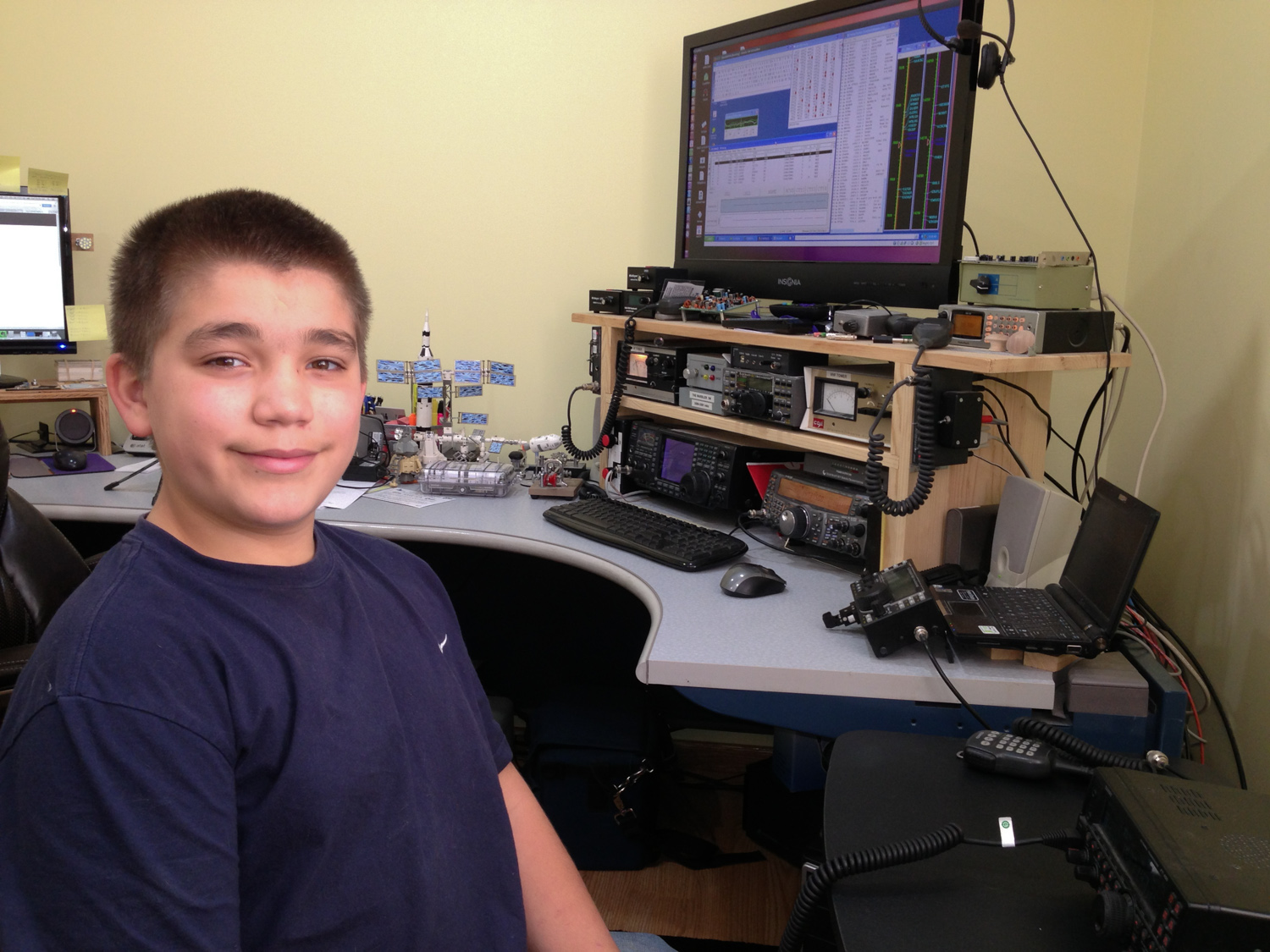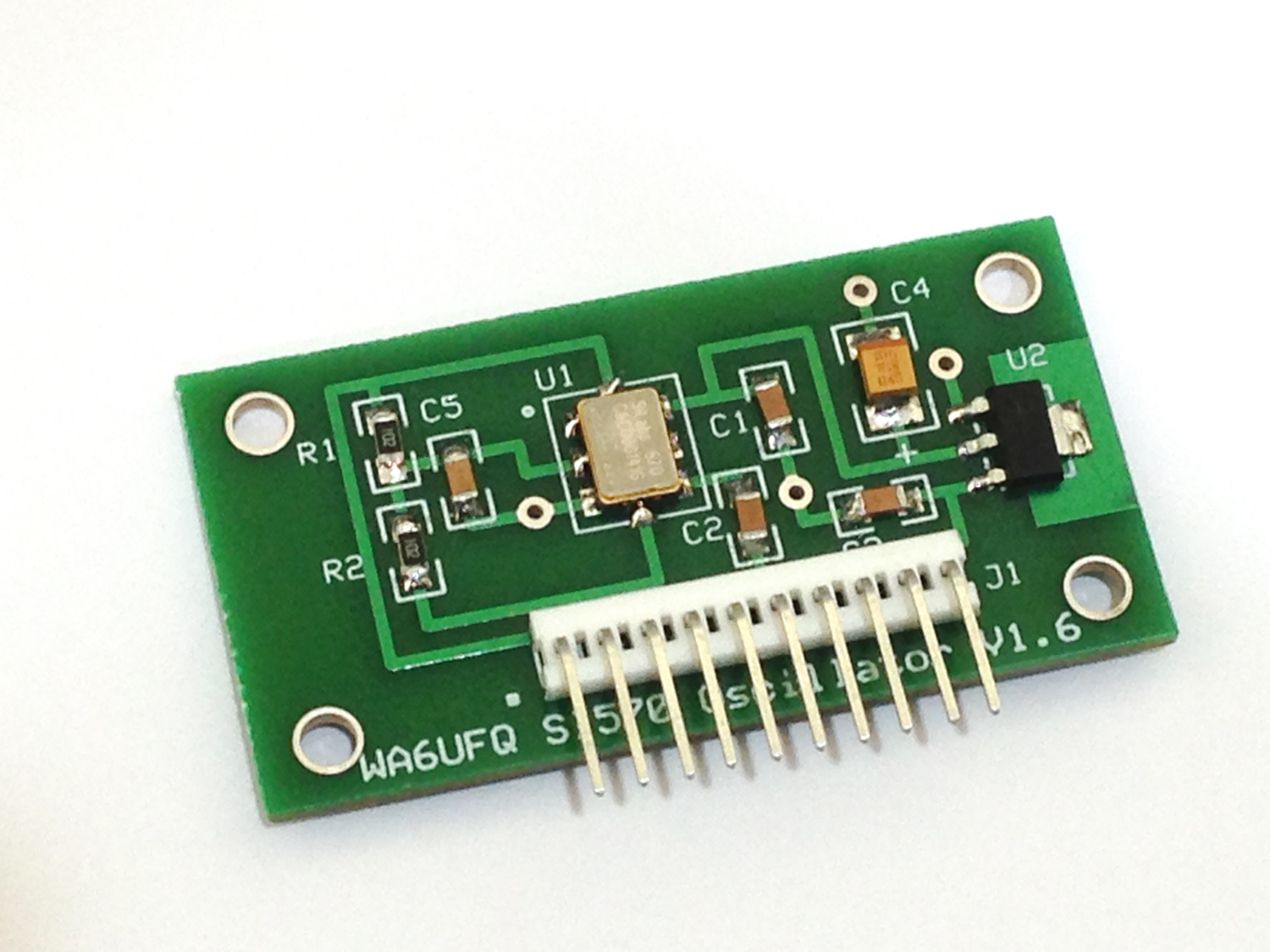I am a little behind/delayed in posting to the blog. I have been moderately busy between family and work activities the last couple of weeks.
Recently the boys (Jacob 14, Ben 12, Joe 10) expressed some interesting learning to do some programming. As part of their home schooling Cristy found an online site that teaches kids to use javascript to do some graphical oriented projects. Ben was immediately taken by the project other than he wants to write stuff that can run natively on their computers (outside of the sandbox.)
This started a new path (aka: black hole, time suck) to get all of the boys setup for some development projects. We (the parents) decided that the boys should go through some various computer development and electrical projects to help them experience some different areas of learning. (With home schooling there is an opportunity to be creative.)
I setup each of their personal computers (running Ubuntu 12.04) with SPE (Stani's Python Editor) and DropBox. We will use Python as the initial language that we will work through as a family. In order to share the files within the family and potentially some external friends we are going to use DropBox to sync the files. Everyone will get a directory of their own but will also be able to see/share the code examples of the larger group. (I use a Mac in my office for my primary workstation so I am using a different editor. I also have an Ubuntu machine with a 32" screen that we use for the group discussion sessions.)
I am using a mix of teaching elements; some video from the internet, several different internet sites as a reference, and I purchased a booked call "Python for kids". The book takes you through the various basic elements and eventually gets them to the point where they can write a game.
Ben is working so far ahead of his brothers that it is hard for me to work at two different levels between the kids. (I have to do my own research, then come up with a lesson, and then come up some assignments... all while trying to keep everyone engaged.) To help keep Ben's mind in check I am trying to get him to spend his extra energy working with an Arduino using C. My hope is that this will keep the three boys more closely aligned pace wise in the Python lessons a couple of nights per week.
This spurred me to sign up for some free online college level courses in a couple of different programing languages. I am not exactly sure how I am going to manage this time wise yet but I will need to decide if it is important and if so make it a bluechip for me. (I expect work to get crazy soon too.)
Overall this is good. It has negatively impacted my available time to work on my radio design project, time for Arduino development, and Raspberry PI exploration. I am hoping that my extra time working with the kids will also help me improve my rusty development skills so that it comes back around full circle to my other projects.
It will be interesting to see how far the kids go with the development projects. If they can get through Python we will consider C or Java for something that we can target for multi-platform and/or mobile development. (We have plenty of iOS and Android devices.)
73 de NG0R