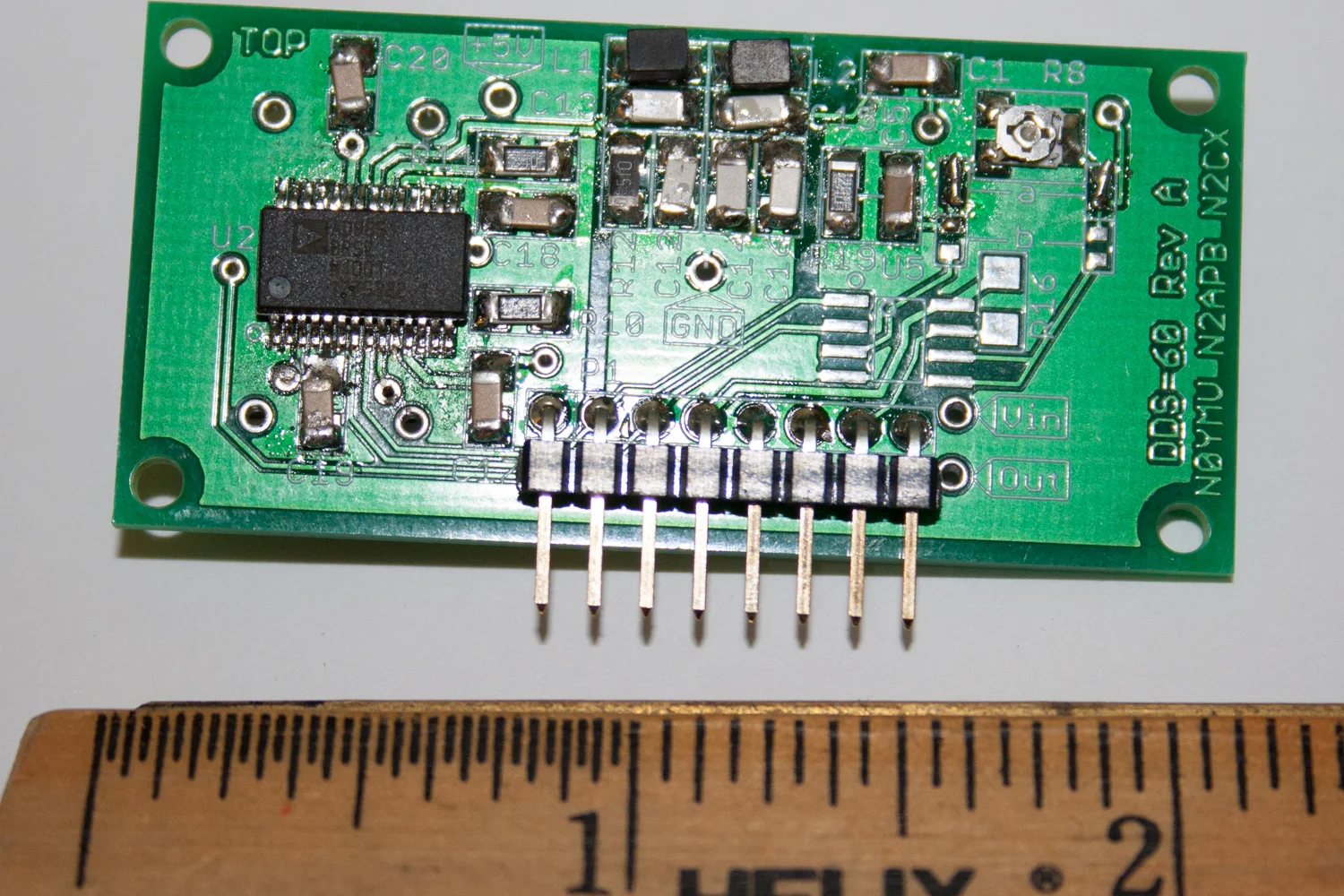EFHWA Tuner
I spent some time Friday night working on one of my many kits that have been patiently waiting for some bench time.
iPhone photo - parts bag & case
Looking at the postage on on the envelope this has been sitting on my shelf since September 2011. (17 months) I think that I ordered it and then my day job that is way more than a day job got "crazy busy" and I put some non-work projects on hold.
The kit is an End Fed Half Wavelength Antenna tuner (EFHWA) or some times referred to as a SOTA (Summits on the Air) tuner. For the QRP community that is looking for train friendly solutions one of the many quick/light/simple antenna opens is a EFHWA. (Google around, there are some great articles that detail the theory and circuit.) In fact I have several kits (waiting to be built) and home-brew EFHWA solutions.
This kit is sold by www.qrpkits.com and is actually a hybrid kit in that has a Tayloe SWR indicator + EFHWA tuner circuit + case. my original reason for ordering it was the SQR indicator and case with the thought that it would arrive before a trip out of town that was planned. I figured that I could spend 1-2 hours prior to that trip and have another antenna option. For whatever reason it did not get built until last night.
iPhone photo - the finished kit
Pro's: I like the size and features of the kit. It is very small and as I mentioned earlier has a SWR indicator & tuner.
Con's: On the down side i dislike the case and some of the construction features.
- Making cases for projects & kits is a PiA so I will pay extra (if needed) for kits that have an option for custom case. This particular case leaves something to be desired in my opinion. It is a simple clamshell design where the the seems to not fit very tightly and the overall case is more flexible than I would like. (I like Hammond and TenTec cases for projects.)
- The kit is really two separate kits that are shipped together and put into the same case. I would have liked to see a better PCB that handled both ideas in a better fashion. The mounting method for the toroid for the tuner is extremely poor. The use of a better PCB layout could reduce some of the runs of hookup wire back & forth between the components.
- For some reasons that I can't completely explain I don't care for the documentation of the kit. It is not that the documentation is bad but it is lacking some detail that could make it better. As an experienced kit builder and home brewer it was not a major issue for me but I could easily envision that some people might have questions.
Overall it is a nice product. I really debated how much I wanted to share my personal feelings on this project because I did not want it to be perceived as negative. I appreciate the time that the design time put into this but I was left with some thoughts that it could be improved into something that I would want to share with other people in a louder voice. I would rate this project as a "B" with a lot of potential.
This will be going into the KX3 go-bag for the 2013 travel season.
73 de NG0R