W7ZOI oscillator in KiCad

Tonight after the kids went to bed I whipped up this schematic in KiCad. (I put it
into TinyCad last night.)
My initial impression is that I can probably crank out a basic schematic quicker in
KiCad but I am not as happy with it. KiCad is pretty easy to layout some basic components
and add some wire links. I probably had the basic schematic done in 10-15 minutes.
I then spent another 30 minutes cleaning up with simple things like alignment. I think
that TinyCad has a much more professional look with the snap to grid function that
is on by default.
I also stumbled in KiCad with how to create a simple picture for the web. I ended
up printing the schematic to CutePDF. Once I had a PDF I adjusted the magnification
so that it looked good on the screen and the used SnagIt to grab a screen shot.
I still need to work through creating a Netlist, Partslist, and then trying to do
some parts placement on a PCB.
I am very unimpressed with the help file for KiCad so far compared to TinyCad and
FreePCB.
My initial feel is the KiCad is good for creating a quick schematic... but initially
I still prefer TinyCad+FreePCB. I will need to do some more testing to see how I feel
at the end of the process if I can get to the point where I am ready to etch a board.
-------------------
An update to this post.... the top section was a couple of hours ago....
I decided to continue to play with KiCad to see how the board layout, auto parts placement,
and router work. After a LOT of messing around with the board layout program
I decided that you need to manually layout the parts, then compare it against the
auto placement, and then figure out what works best for each part. I then used the
auto router to figure out where to put the traces. It is uses the same auto router
as FreePCB.
The board below is what KiCad and the router think I should put together.
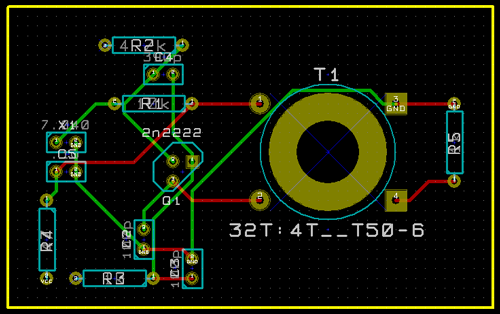
I have to say that for my first pass the schematic capture was decent... but the board
layout leaves a LOT to be desired. This board would not meet my needs and would not
be viable to etch at home.
Bottom Line:
Right now I would say that I probably will lean towards TinyCad + FreePCB as I could
crank out a workable PCB much quicker and with a more realistic layout. KiCad is installed
and will be my backup. Ideally I would like to be able to use both of them as needed
and figure out a way to convert the files between them... until then I will focus
on TinyCad+FreePCB.
