Eagle - W7ZOI schematic example
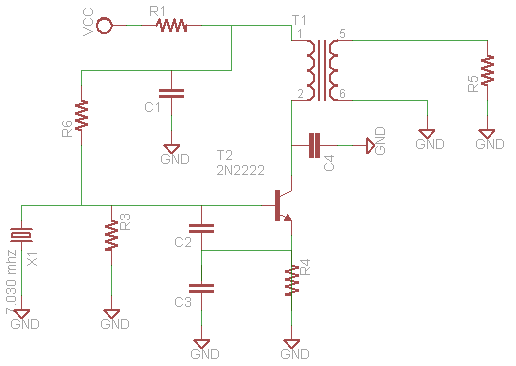
The picture above is a quick schematic that I whipped up over lunch using the Freeware/eval
version of Eagle. This took about 10-15 minutes to draw and it was my first
time using the tool. If I had a bit more time I would fill in the values of the components.
When time permits after work or over lunch I will try to see if I can finish this
and then move it to the PCB layout portion of the software.
I have to say that the "wires" were the easiest to lay down with Eagle. I think that
Eagle is a bit click and menu intensive initially compared to TinyCad. That might
be an initial feeling that changes once I learn the shortcuts and use the tool some
more.
My initial impression is that I like it at about the same level as TinyCad and more
testing is needed.
73 de NG0R
---------
Here are some additional follow-up notes later in the day (after work.)
I updated the schematic with values.
I ran into some problems with the part numbering because it auto numbers the parts.
I could not find an easy to turn off that feature. That created an issue if a part
number was already in use... I had to work around that goofy issue for 15 minutes.
If my board was more complex this solution would have been unworkable.
I then ran the rule check (almost all schematic capture programs have this feature)
and the seemingly easy wire routing turned out to have quite a few junction issues.
(This was similar to the issue that I had with TinyCad.) So I clicked on each error
and then added a junction to fix the problem.
I then exported a netlist and partslist. (Which did not seem to work properly with
LTSpice... I will have to research this further.)
I then decided to layout a board. Hmmm... no auto parts placement. (Only one tool
has really had that option.
Ok... the I will manually place the parts... wait I can't grab/move the toroid/transformer.
I spent 10 minutes on this and final gave up.
Fine... lets run the auto router to put down some traces... oh wait... there is an
error. This feature appears to be disabled in the Light Version even though the website
says that it should work. Maybe there is an issue between the free/demo version and
the Lite version.
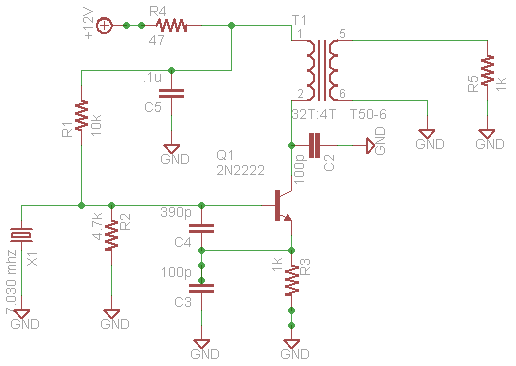
So my follow up impression:
I REALLY like the look of the schematic. The layout was very fast and would
get faster as a person gets to know the tool. The component library is HUGE.
I am really upset that the auto router does not work. I am really upset at the stupid
part naming issue. I am disappointed with the board layout tool as I could not move
the transformer.
I am so close to loving this tool and being willing to buy the Lite version for
$50... BUT... I could not complete a board with it and I can with TinyCad + FreePCB.
I will try to spend some more time later tonight or tomorrow evaluating this further...
it is time for dinner with the family.
73 de NG0R
